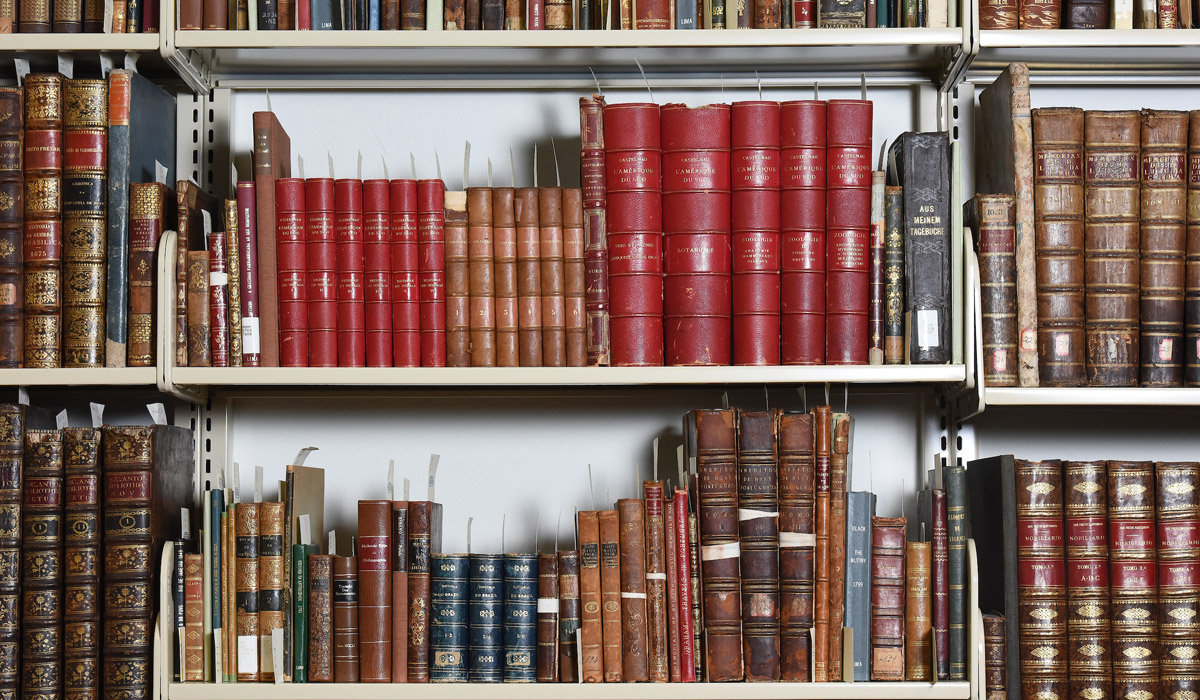Presentations and Training Videos
To access you must be logged in to your cua account in Google.
Things to Consider as you Plan for Online Instruction (open access - no login required)
Best Practices for Online Instruction
Best Practices for Blended Instruction
Blackboard/Zoom Overview (open access - no login required)
Blackboard - Grade Center - once you click on this link, select 'Blackboard' to log in
Blackboard - Creating Tests, Surveys, Pools
Instructional Technology Training Videos
CTE Presentation on Spring 2020 Assessment
CTE Presentation on Supporting Students' Emotional Wellbeing
Association of College and University Educators Webinars on Remote Teaching and Learning
CTE Presentation on Faculty Self-Care - NCSSS
CTE Presentation of Faculty Self-Care - Counseling Center
- CareBridge Resource Center (registration required)
- Catholic University Counseling Center Videos
- Psychology Today Website
- Mindful Self-Compassion
Articles on Best Practices for Teaching Online
- Chronicle Vitae - getting started with online instruction
- Inside Higher Ed - engaging students online
- Psychology Today - best practices for teaching online
- International Society for Technology Education: 10 Strategies for Online Learning During a Coronavirus Outbreak
Online Assessment
- Spring 2020 Final Exam Recommendations
- Building Online Assessments
- Unproctored Online Assessment
- Open Book Exams
- Assessment Tools
Shared Resources from the Higher Education Community
- List of Instructional Continuity Sites from Institutions Around the World
- ACUE Online Toolkit
- Tips for Monitoring Online Group Interaction
- Alternatives to Videoconferencing
- Online Course for Making Your Class Accessible
Discipline Specific Resources
- Teaching Production, Studio, and Performance Courses Online
- Teaching Dance Classes Online
- Online Lab Simulations
- Managing Labs Remotely - Duke University
- Teaching Languages Online
Resources for Supporting your Students
- Provost's FAQ for Students
- Access to Free Textbooks Online
- Online Learning Resources from the Center for Career and Academic Success
- Campus Ministry Resources for Supporting Students
- Department of Disability Support Services Resources for Supporting Students
- Counseling Center Mental Health Resource List
- Chronicle of Higher Education Resources